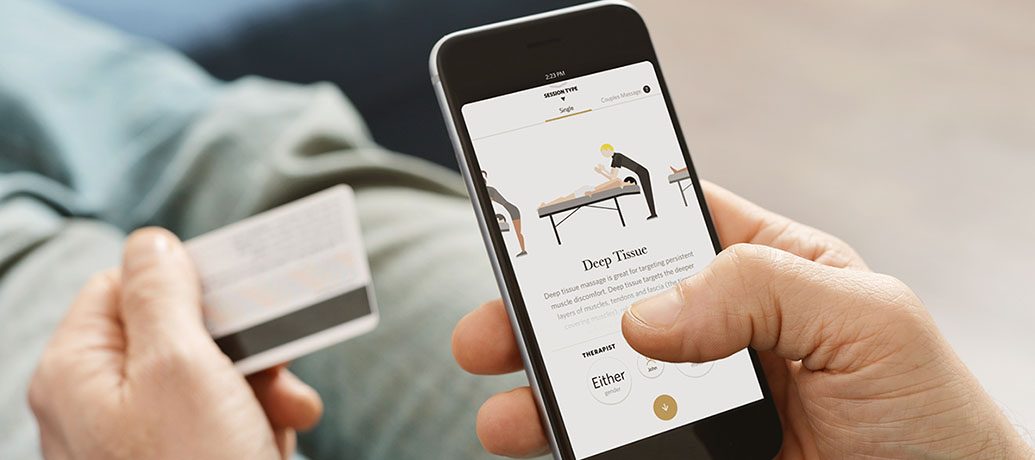For providers taking appointments that are covered by patients’ insurance—such as medical massage or physical therapy—completing clinical documentation in the form of SOAP notes is a key component of the treatment process. SOAP notes completed for each appointment allow your patient’s care team (which includes you!) to better understand their condition and track their progress.
For future practitioners who work with your patient, your SOAP documentation can help inform their treatment choices and enhance the patient’s continuum of care.
This documentation is also a crucial factor in health insurance processing—it helps ensure the patient will have their treatment covered by their plan.
This easy-to-use system is designed to help you assess your patient’s unique needs, explain their treatment, and map out a care plan for achieving their recovery goals. With Zeel you can complete your notes right in the Provider App.
What Does “SOAP” Mean?
SOAP stands for Subjective, Objective, Assessment, and Plan. In some instances, you’ll also have a section detailing Treatment.
The Subjective and Objective portions of an evaluation take place at the start of an appointment, before you’ve begun treatment. You’re collecting information that will inform your therapeutic choices for the treatment you’re about to provide.
The Assessment and Plan portions are completed after a session has ended, since they contain information gathered during treatment, along with your future recommendations.
Unpacking the Acronym
The Subjective entry consists of information the patient gives you. That could include an injury they’ve experienced, pain they are feeling, the severity of pain, and how it might be affecting other areas of their life, such as their sleep or ability to perform daily tasks.
Avoid adding your own assessments and interpretations to this section—this is the patient’s opportunity to tell his or her own story as they experience it. The Zeel Provider App makes the Subjective entry easy by providing a series of evaluation tools to document the patient’s condition and symptoms.
The Objective entry consists of your impartial observations of the patient’s condition. In a general clinical setting, that would include things like patient temperature or weight. As a massage therapist, you might observe characteristics such as posture, range of motion, or soft tissue tension.
The Assessment section is completed immediately after the treatment has ended. Here you’ll detail your overall findings, based on your prior evaluations and the treatment you’ve just provided. Be sure to make note of how the patient responded to this particular treatment and, if you’ve seen them previously, how they are progressing in their recovery.
The Plan portion of your SOAP note looks forward. It should include steps to be taken in the patient’s course of treatment, such as future treatment recommendations or changes to an existing course. Think of your plan entries in terms of goals—they should be measurable and include an approximate timeframe to achieve them.
Note that in a patient’s initial evaluation, your plan should be more detailed, as you’re planning for a patient’s full course of treatment. Follow-up plan notes can be shorter, and may be as simple as continuing the current treatment course.
If you are required to fill out a Treatment section, describe the treatment you just provided. You should include specific modalities or techniques, the exact body parts treated, and which side(s) of the body you worked on.
Best Practices for Clinical Documentation
Now that you have a holistic understanding of the SOAP format, here are a few tips to keep in mind when creating your notes:
- Complete your notes in a timely manner—ideally as soon as you finish the treatment, when the information is freshest in your mind.
- Keep it simple. Your documentation process should take no more than 10 minutes for an initial evaluation and 5 minutes for a follow-up SOAP note.
- Don’t duplicate the same notes from one appointment to the next. Just like every patient is unique, every treatment is, too.
- You can use your phone’s talk-to-text dictation feature to enter notes in the Zeel Provider App. But always read them back before you submit them, as dictation is never 100% accurate!
- However you log them in the app, always review your SOAP notes before submitting them. Proofread them as you would any professional document—for clarity, readability, spelling, and accuracy of information.
As a member of the Zeel Provider Network, your ability to evaluate each patient and document their condition is an essential part of our promise to deliver the highest quality of care. The SOAP documentation format makes it easy for you to provide that expertise and support better outcomes for every patient.